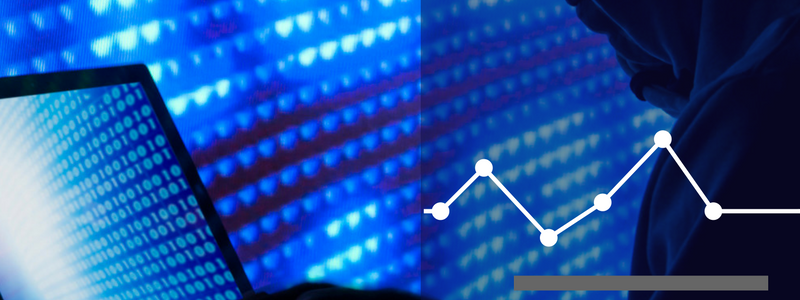
“Name Brand” Malware: Malware Variants You Should Know
Malware, short for ‘malicious software,’ is a type of software meant to harm computers and computer networks. We hear about different types of malware, such as botnet malware and ransomware, and different variants of those types of malware as well; but do we know enough about those malware currently threatening us? Here, we take an in-depth look at three of the most talked about malware of 2016.
Mirai Botnet Malware
Mirai is the Japanese word for the future, fitting, in that this is one of the most advanced types of malware yet. This malware, created in August 2016, turns any Internet of Things (IoT) device running Linux into a remotely controlled bot, or application that performs automated tasks, such as setting an alarm, that can be combined with other bots and used as part of a botnet in large-scale network attacks. Though these bots are meant to make our lives easier, they are often not properly secured and can consequently be used in malicious attacks. The most notable use of Mirai botnet malware in an attack happened in October of this year in a Distributed Denial of Service (DDoS) attack against domain name service (DNS) provider, Dyn.
Dyn, the DNS provider for major websites including Twitter, Netflix, Reddit, and Spotify, was attacked by one of the largest DDoS attacks to date, an attack that was fueled by Mirai-infected IoT devices including Internet-enabled DVRs, surveillance cameras, and other Internet-enabled devices. Because of all of the popular websites it affected, this Mirari botnet attack is considered the attack that ‘shook the Internet.’
Mirai easily infects its victims because IoT devices are some of the least protected things out there. The only way as of right now to combat this malware is to secure your IoT devices in various ways.
Locky Ransomware
Scanning the news online with just the search term ‘ransomware,’ delivers a whole host of recent ransomware variants that are threatening our files. One of the variants that is most common among these search results is ‘Locky’ ransomware. This strain of ransomware is titled as such because it renames all of your important files so that they have the extension .locky.
The most common way that Locky infects your computer is via email. What happens is that the victim receives an email containing an attached document (Troj/DocDl-BCF) that is an illegible mess of odd symbols. The document then advises you to enable macros if the ‘encoding is incorrect.’ Seeing that the message on the document file is indiscernible to the reader, he or she will likely enable these macros, resulting in infection. If the macros are enabled, the text encoding is not actually corrected, instead, code inside of the document is run which then saves a file to disk and runs it. The saved file (Troj/Ransom-CGX) serves as a downloader, which fetches the final malware payload from the crooks, which could be anything, but in this case is usually the Locky Ransomware (Troj/Ransom-CGW); Locky then scrambles all files that match a long list of extensions, including videos, images, source code, and Office files.
Once a computer has been infected with Locky Ransomware, the victim’s desktop screensaver is changed to display the ransom payment instructions. These instructions lead the victim to the dark web, where they can pay the ransom. Unfortunately there is not much that can be done other than paying this ransom, which is why it is important to take preventative measures, such as those listed at the end of this article.
Popcorn Time Ransomware
Of all of the current, popular malware out there, ransomware variant, ‘Popcorn Time,’ is among the newest and most evil of them all. This form of ransomware is named after, but not related to, the torrenting site of the same name and it is believed that this malware was created by a team of Computer Science students from Syria.
This variant takes its cue from movies like The Box and the Saw movie series in that it forces its victims to make a detrimental choice: infection of their own files, or their friends’. Once hit with the cyber-attack, the victim has seven days to determine whether her or she will pay the 1 bitcoin ransom, equivalent to about $780 currently, or pass it along to two ‘friends’ instead. If the victim decides to give up his or her comrades’ information, the malware is allegedly deleted from the initial computer entirely and it moves on to ask for payment from its new victims. Once the ransom has been paid by either the initial or secondary victim(s), they will get a decryption code; the victim has four tries to type in the code before his or her computer files are all deleted.
This ‘pass the buck’ payment method is what makes this malware variant so unique. It prompts victims with a moral question that might turn up surprising results when their backs are against the wall.
How to Avoid These Major Malware Threats
- Avoid suspicious downloads—Malware infects computers primarily through the user clicking on a malicious link in an email or via a suspicious download. If you do not know the validity of a link, you should not click on it. This is a simple step that can go a long way when it comes to protecting your files.
- Back up your files—If you are unfortunate enough to be the victim of a malicious ransomware attack, you can avoid paying the criminals if all of your data is backed up to an external hard drive or some other source. The FBI advises victims of this crime to not pay the ransom, so as to discourage the hackers from doing the same thing again; they instead recommend that victims of the cyber-crime report the incident to the government agency so that they can hopefully track down these people.
- Secure your IoT devices—When it comes to Mirai botnet malware in particular, it is important to secure your Internet-connected devices. Many of these devices come with a default password which you should change in order to make it harder for cyber-criminals to get to your data. Also, when at all possible, turn off remote access to your IoT devices. By leaving a device active while not in use leaves it extremely vulnerable to use in an attack similar to that against Dyn DNS.
- Don’t enable macros in documents received via email—Microsoft itself turned off auto-execution of macros by default many years ago as a security measure. Many malware infections rely on persuading you to turn macros back on, so don’t avoid them by not enabling macros.
- Keep your anti-virus & anti-malware updated—While backing up your data and avoiding sneaky sites or links is effective, preventing these malware from getting onto your computer in the first place is a key preventative measure in fighting malware. Keeping your computer’s anti-virus and anti-malware up-to-date is something simple you can do to protect against malware, and most even allow you to set automatic updates, so you rarely need to think about it at all.
Hailey R. Carlson | Axiom Cyber Solutions | 12/14/2016



