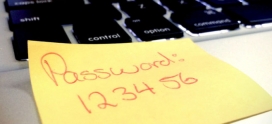Smartphone Security—Who’s watching you while you’re taking selfies?
A man told me the other day that he had a “near-death” experience—was it a close call at a red light, a bit of rougher-than-usual turbulence on an airplane, or even swimming in shark-infested waters? Nope. He forgot his phone in a meeting right before the business closed for the day.
While the statement is a bit melodramatic on the surface, the sentiment is probably true for the greater majority of us—we can’t live without our smartphones. They give us information on breaking news and the weather, provide us with entertainment, and allow us to stay in contact with loved ones from anywhere. Smartphones are great.
But with the wealth of information we store on these little pocket-sized computers, they are perfect targets for hackers looking to find out any information about us. Between logging into emails, bank accounts, and even having your card information stored via a virtual wallet app, if hackers got their hands on your smartphone, they’d have access into your entire world with the ability to wreak havoc as they pleased.
Recently, smartphones have become the new target for hackers over PCs which have less personal information stored on them. This is bad news for the 68+% of US adults who own smartphones—not to mention the massive amount of children and teenagers under the age of 18 who use these devices as well.
When your phone falls into the wrong hands, it can mean the end of your personal cybersecurity, and with innovations in technology, hackers are not only able to hack into phones in their physical possession, but they can also get into them remotely without you even knowing it. They can even hold your phone and everything on it hostage. With such dauntingly increasing threats to your phone, it is important to educate yourself on the threats facing yourself and other smartphone users today.
Hacking
The top two smartphone producers today are Apple and Android. Android is credited for having an open and adaptable operating system where users can easily create and add their own applications—but with such an open OS, this leaves them severely vulnerable to hackers even with their rigorous app regulations and checks.
One student was able to include a 1-pixel x 1-pixel preview screen in his Google Play store app that allowed him to have access to the camera on a smartphone without the user’s knowledge, even when the screen was turned off. He did this to prove just how easy it is for hackers to be able to get into your smartphone undetected. Were he a malicious person, he could have hacked into any user’s camera on a phone that had this app, and taken intrusive snapshots of them throughout their daily lives. The creator of this app said that the fact that his app worked so well and the camera was operational without notifying the user was “scary” and “inexcusable.”
Though only the Android users might be worried up to this point, iPhone users, don’t be fooled—though Android phones have been the most vulnerable in the past, new malwares such as XCodeGhost are increasing at terrifying rates, making you just as vulnerable as your Android-loving friends.
Ransomware
Many people are worried about hackers looking at them through their phones, but something just as scary has been on the rise in cyber-crimes targeting smartphones. Ransomware, the cybercrime poster child of 2016, has increased in smartphone attacks 400% over the past year.
Hackers get into your phone via malicious apps or fictitious pop-ups and lock you out from your phone entirely until you pay up. Sometimes even when you do pay, these cyber-criminals still won’t allow you to regain access to your phone. Four major groups—Small, Fusob, Pletor, and Svpeng—made up 90% of these ransomware attacks in one year, and it is terrifying that there are so many people being affected—4 million US Android users last year alone—by such a small number of hackers.
What you can do to protect yourself
Between hacking into your phone to undetectably control your camera and taking your smartphone hostage, it is safe to say that we all need to start taking action to protect our phones and the sensitive information we store on them. Here are a few ways to strengthen your smartphone security:
- Only download apps from the Google Play or iOS App Stores—When you stray from legitimate, well-checked applications, you leave your phone vulnerable to attack and downloading seedy or unreliable apps is one of the quickest ways to make your phone a target from cyber-criminals.
- Be wary of what permissions apps request access to on your phone—Especially if you do stray from the approved app stores for whatever reason, be careful of which permissions different applications are asking your approval. For example, a legitimate weather app probably doesn’t need access to your microphone or camera and could be a red flag.
- Download a smartphone antivirus—Taking multiple steps in your personal cybersecurity is key to staying protected. When you have an antivirus on your phone as well as on all computers and other devices you connect your phone to, you are further strengthening the security of your important information.
- Educate yourself and others on the importance of personal cybersecurity and current threats—When you learn of some new ransomware or malicious application, tell someone—tell everyone for that matter. The majority of us have smartphones, so it is likely that you can help not only yourself but your friends and family members as well. Staying up to date on what the hackers are trying to do to steal your information is the best way to stay ahead of them.
Smartphone cybersecurity is one of the newest security challenges we are facing today. Smartphones are still evolving and being developed to centralize our data and make life easier for us—but because this can also make it easier for hackers to get into your phone and steal your information, it is important to get and stay protected.
Hailey Carlson, Marketing Intern, Axiom Cyber Solutions 7/6/2016